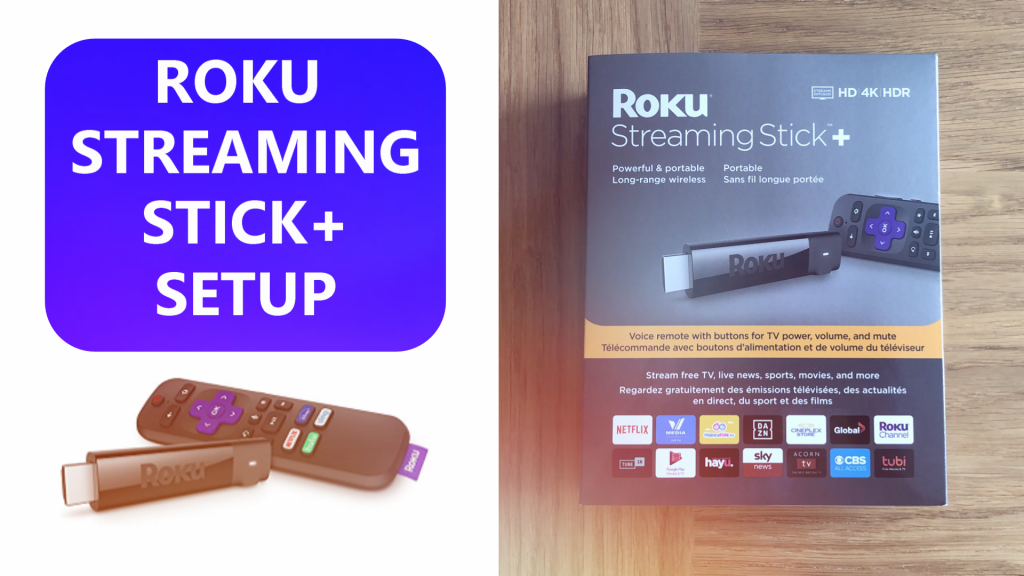Let me show you how to set up your Roku account without a payment method such as a credit or debit card. I will also show you how to remove your credit card details from your Roku account if you don’t want Roku to keep your personal credit card details.
Please bear in mind that after doing this you won’t be able to watch any paid content on Roku but you can always add your credit or debit card details in the future in the Roku stick settings if you want to start watching paid streaming content.
Watch my video here: How To Set Up Roku Without Credit Card